All Format File Converter – Convert Any File Type Instantly | Toolscastle
In today’s digital world, working with different file formats is inevitable. Whether you’re a student handling assignments, a business professional managing reports, or a designer sharing creative projects, you’ll often encounter files in formats your device or software doesn’t support. This can be frustrating and time-consuming. That’s where Toolscastle’s All Format File Converter comes in.
Our online converter is designed to handle a wide range of file formats, from documents and spreadsheets to images, videos, audio files, and even eBooks. The best part? It’s completely free, works directly in your browser, and requires no installation or sign-up. Perfect for users in the United States and around the globe, this tool simplifies your workflow and saves you hours of manual work.
In this detailed guide, we’ll explain the features, benefits, and step-by-step instructions to use the All Format File Converter effectively.
Why Use an All Format File Converter?
- Versatility – Convert between dozens of popular file types without downloading multiple apps.
- Time-Saving – Process your files in seconds, whether it’s a single document or a batch conversion.
- Cross-Platform Support – Works on Windows, macOS, Linux, iOS, and Android.
- No Technical Skills Required – The interface is simple and user-friendly.
- Secure – All files are encrypted during transfer and deleted automatically within 24 hours.
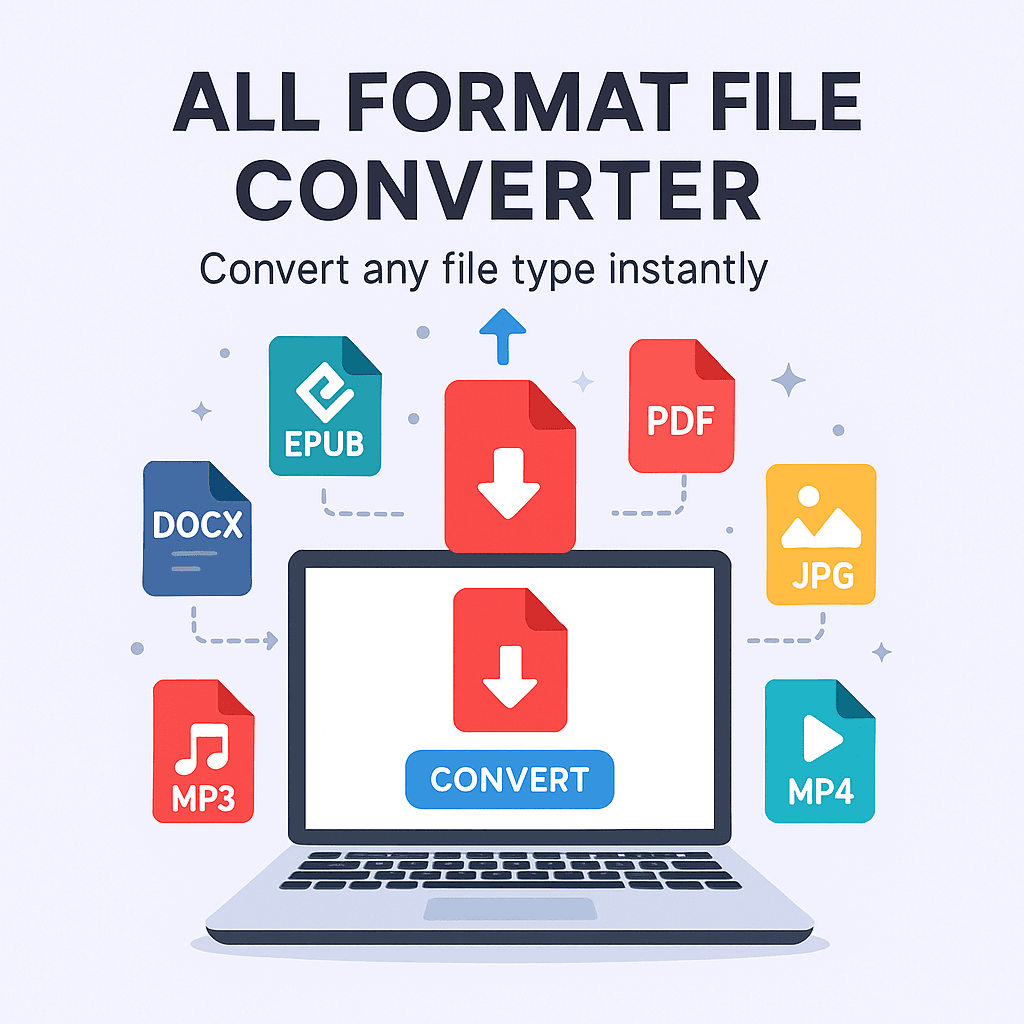
Supported File Formats
The All Format File Converter covers a wide variety of conversions, including but not limited to:
Document Conversions
- DOCX ↔ PDF
- TXT ↔ DOCX
- RTF ↔ PDF
- ODT ↔ DOCX
Image Conversions
- JPG ↔ PNG
- WEBP ↔ PDF
- TIFF ↔ JPG
- BMP ↔ PNG
Video Conversions
- MP4 ↔ AVI
- MOV ↔ MP4
- MKV ↔ MP4
- WMV ↔ MP4
Audio Conversions
- MP3 ↔ WAV
- AAC ↔ MP3
- FLAC ↔ MP3
- OGG ↔ MP3
eBook Conversions
- EPUB ↔ PDF
- MOBI ↔ EPUB
- AZW ↔ PDF
How to Use Toolscastle’s All Format File Converter
- Go to the Converter Page
Visit: https://toolscastle.com/all-format-file-converter/ - Upload Your File
Click the upload button or drag-and-drop your file into the designated area. - Choose Output Format
From the drop-down menu, select the format you want your file converted to. - Start Conversion
Click Convert Now and wait a few seconds. - Download Your File
Once processing is complete, click Download to save the converted file.
Use Cases
For Students
Convert lecture notes from DOCX to PDF for easier sharing.
For Professionals
Transform PowerPoint presentations into PDF for secure distribution.
For Designers
Switch between image formats without losing quality.
For Video Editors
Convert videos to MP4 for better compatibility across platforms.
Best Practices for File Conversion
- Check File Size – Compress large files first using Toolscastle’s Compress PDF.
- Ensure Compatibility – Confirm the output format is supported by your target application.
- Backup Important Files – Keep a copy before conversion, just in case.
How Toolscastle Stands Out
- 100% Free – No hidden fees or subscriptions.
- Unlimited Conversions – Convert as many files as you need.
- Fast & Secure – Optimized servers for quick turnaround times.
- No Sign-Up Required – Start converting immediately.
Related Tools from Toolscastle
FAQ
Q: Can I convert multiple files at once?
A: Yes, batch conversion is supported.
Q: Is the conversion quality the same as the original file?
A: Yes, we preserve original quality whenever possible.
Q: Can I use the converter on my smartphone?
A: Absolutely! It’s mobile-friendly.
Conclusion
The All Format File Converter from Toolscastle is the ultimate solution for anyone who works with multiple file types. Whether you’re in the US or anywhere in the world, you can quickly and securely convert files without paying a dime. Start converting today and experience the freedom of a truly universal file converter.
