JPG to PDF Converter – Instantly Transform Your Images into PDFs | Toolscastle
In the digital age, images are everywhere—on websites, social media, personal projects, and business materials. JPEG (JPG) remains one of the most popular image formats due to its balance of quality and compression. But when it comes to presenting, printing, or archiving, converting images to PDF format ensures consistent layout, secure formatting, and ease of distribution. That’s why Toolscastle offers a free JPG to PDF Converter—a browser-based tool designed for fast, seamless conversion without downloads or registration. You can transform single or multiple images into a polished, high-quality PDF directly from your device—desktop, tablet, or mobile.
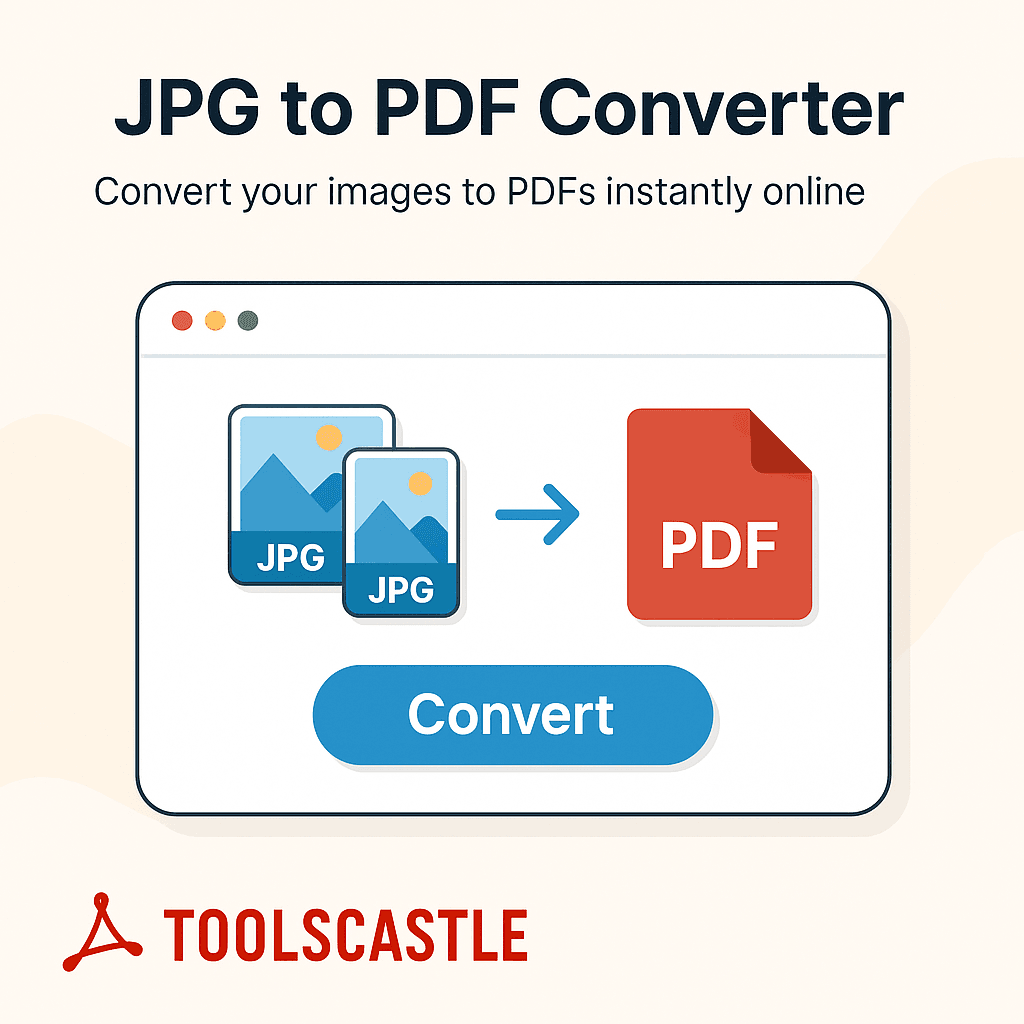
Why Convert JPG to PDF?
Converting JPG images to PDF unlocks multiple advantages that are particularly relevant for users across the United States:
- Consistent Formatting – PDFs preserve layout, quality, and appearance across different devices and operating systems.
- Good for Sharing – Whether emailing or uploading to cloud storage, a PDF looks professional and avoids format compatibility issues.
- Multi-Image Compilation – Combine multiple JPGs into a single, easy-to-navigate PDF file.
- Security – PDFs can be password-protected or watermarked, helping protect your visual content.
- Printing Ready – PDFs offer print-ready formatting, standardized sizing, and improved resolution handling.
How to Use the JPG to PDF Converter Tool
Converting your images is simple and requires no technical skills. Here’s how to get started:
- Visit the JPG to PDF Converter page at
https://toolscastle.com/jpg-to-pdf-converter/. - Upload your JPG files by clicking the upload button or dragging and dropping them into the designated area.
- Adjust order (optional). If you’ve uploaded multiple images, reorder them as needed.
- Click “Convert”, and the tool will process all images into one PDF.
- Download the final PDF instantly to your device. You’re done!
Key Features of Toolscastle’s JPG to PDF Converter
- Completely Free – No hidden fees, premium tier, or credit card required.
- High-Quality Output – Maintains original image clarity and layout.
- Secure & Private – Uploaded files are encrypted and auto-deleted after 24 hours.
- Multi-Platform Support – Compatible with Windows, macOS, Linux, iOS, and Android.
- Batch Conversion – Easily convert multiple JPGs in a single step.
- No File Size Constraints – Works with large image files and multiple uploads.
Real-World Use Cases
For Photographers – Combine your best shots into a single PDF portfolio for clients or galleries.
For Students – Convert scanned notes, illustrations, or assignment images into a single document.
For Business – Create PDFs of product images, flyers, or presentation visuals for easy sharing.
For Home Users – Archive favorite photos or generate printable memory books quickly.
Best Practices Before Converting
- Optimize Image Resolution – For large files, consider lightly compressing images with our Compress PDF tool afterward.
- Consistent Sizing – Crop or resize images beforehand if you want uniform page layout.
- Naming Convention – Rename files (e.g. “Cover.jpg”, “Diagram1.jpg”) to maintain order after upload.
- Security – If needed, password-protect the resulting PDF using a reputable PDF tool.
How Toolscastle Stands Out from Competitors
While other tools like Smallpdf or Adobe offer similar JPG-to-PDF services , Toolscastle delivers key advantages:
- No Account Required – Most competing tools require login or registration.
- Faster Processing – Optimized backend means minimal wait times.
- Privacy First – Files are never stored beyond 24 hours, unlike many platforms.
- Batch-Friendly – Efficiently convert large image sets in one go.
Related Tools from Toolscastle
- Merge PDF – Combine multiple PDFs and images into one document.
- Compress PDF – Make your final PDF smaller and more shareable.
- Convert WEBP to PDF – Ideal for users with images in the WEBP format.
Frequently Asked Questions (FAQ)
Q: Can I upload more than one image at a time?
A: Yes, batch upload is fully supported.
Q: Will the image quality degrade?
A: No, the original image resolution is preserved.
Q: What about file privacy?
A: All files are encrypted and deleted automatically after 24 hours.
Q: Can I use this on my phone?
A: Yes, the tool works smoothly on mobile browsers.
Q: Is there a file size limit?
A: No restrictions—upload as many or as large images as needed.
Conclusion
Toolscastle’s JPG to PDF Converter makes image-to-document transformation fast, reliable, and accessible. Whether you’re a professional, student, marketer, or hobbyist, our free online tool ensures your images are preserved quality, presented clearly, and ready to share. Try it now at https://toolscastle.com/jpg-to-pdf-converter/ and take control of your digital content.
