Convert BMP to PDF Online – Free, Fast & Secure | Toolscastle
Convert BMP to PDF Online
Introduction
In the United States, BMP (Bitmap) images are often used for high-quality graphics, digital artwork, and technical illustrations. However, when it comes to sharing, printing, or archiving these images, converting them into the PDF format is often the most convenient and professional option. PDF files are universally compatible, maintain formatting across devices, and are easier to organize and distribute.
With Toolscastle’s free BMP to PDF converter, you can quickly transform your bitmap images into high-quality PDF documents in just a few clicks—without installing software or creating an account. Whether you’re a graphic designer, student, business professional, or photographer, this tool makes the conversion process simple and secure.
In this guide, we’ll explore why converting BMP to PDF is essential, how to use our tool effectively, and the top benefits you’ll gain from making the switch.
Why Convert BMP to PDF?
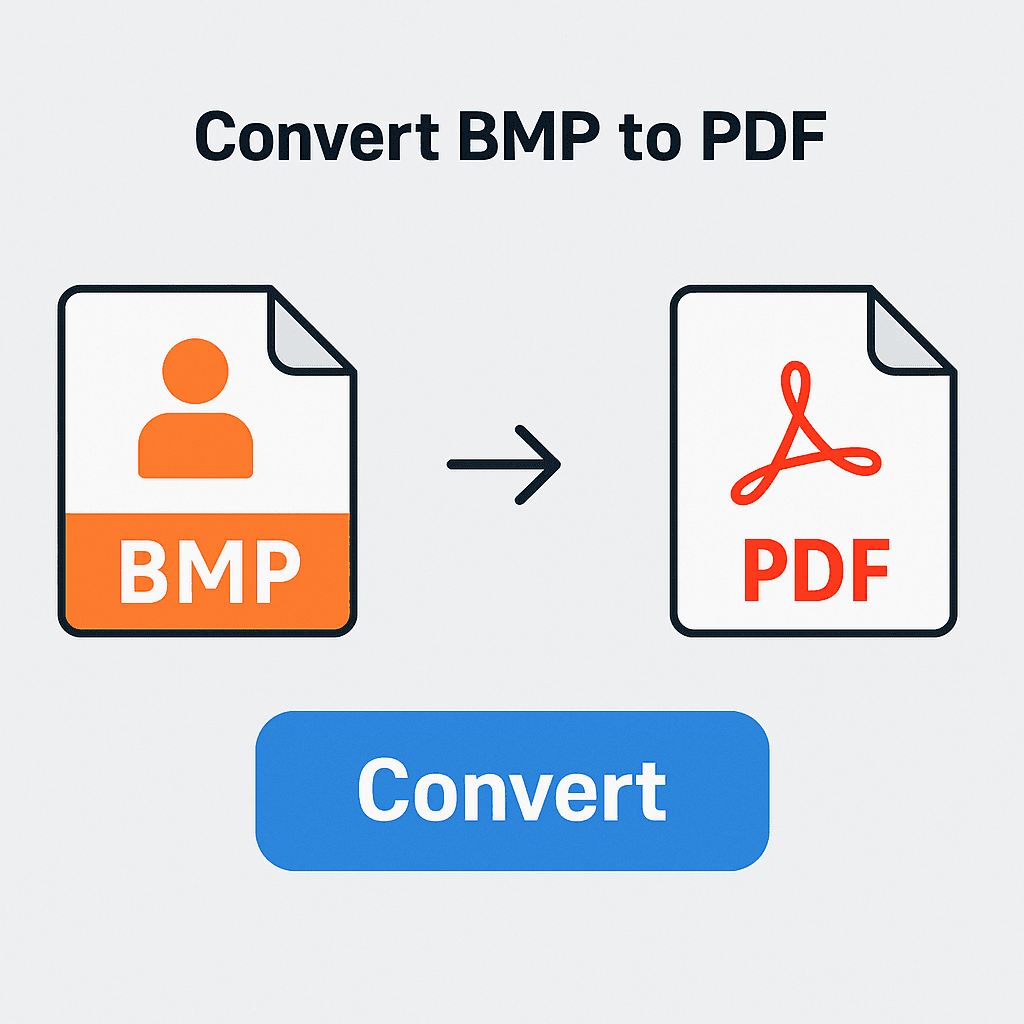
- Universal Compatibility
PDFs can be opened on virtually any device or operating system without compatibility issues. BMP files, on the other hand, are often limited to certain software or platforms. - File Size Optimization
BMP files can be very large due to their uncompressed nature. Converting to PDF can significantly reduce the file size without noticeable quality loss, making them easier to share by email or upload online. - Professional Presentation
Whether it’s for business proposals, portfolios, or reports, a PDF looks far more polished and organized compared to sending raw image files. - Better Security & Document Control
PDFs allow password protection, watermarking, and restricted editing, providing more control over your content. - Easy Printing & Archiving
PDFs preserve image quality while being optimized for printing, making them ideal for long-term storage and high-quality prints.
How to Convert BMP to PDF with Toolscastle
Step 1: Access the BMP to PDF Tool
Visit https://toolscastle.com/bmp-to-pdf/.
Step 2: Upload Your BMP File(s)
Click the upload button or drag and drop your BMP images directly into the upload area. Our tool supports multiple file uploads for batch conversion.
Step 3: Adjust Settings (Optional)
If needed, you can reorder multiple files, adjust orientation, or choose paper size before converting.
Step 4: Convert to PDF
Click the “Convert” button. Our tool will process your files quickly while preserving their original resolution.
Step 5: Download Your PDF
Once the conversion is complete, click “Download” to save your new PDF file to your device.
Features of Toolscastle’s BMP to PDF Converter
- 100% Free – No hidden charges or subscriptions.
- No Signup Needed – Start converting instantly.
- Cross-Platform – Works on Windows, macOS, Linux, iOS, and Android.
- Unlimited Conversions – Convert as many BMP files as you need.
- High-Quality Output – Your images are preserved in their original resolution.
- Secure Processing – All files are encrypted and automatically deleted from our servers within 24 hours.
Use Cases
For Designers and Artists
Combine multiple BMP artworks into a single PDF portfolio for clients or exhibitions.
For Businesses
Convert product images, diagrams, and technical drawings into PDF for presentations and contracts.
For Students & Educators
Turn scanned images or classroom visuals into PDF handouts.
For Photographers
Package high-resolution BMP images into a single PDF portfolio for clients.
Best Practices Before Conversion
- Check Resolution – Ensure your BMP image is high resolution for the best PDF quality.
- Batch Similar Images – Group related BMPs into one PDF for better organization.
- Compress if Needed – Use our Compress PDF tool if your final file is too large.
- Rotate & Crop – Use our editing tools to adjust your images before conversion.
Toolscastle vs. Other Converters
- No Watermarks – Many free tools add watermarks to converted files; Toolscastle does not.
- Faster Speeds – Optimized servers for quick processing.
- Privacy First – Automatic file deletion ensures your documents stay private.
Related Tools
- JPG to PDF Converter – Convert JPEG images into PDF format.
- PNG to PDF Converter – Turn PNG graphics into PDF files.
- PDF Merger – Combine multiple PDFs into one.
Frequently Asked Questions (FAQ)
Q: Can I convert multiple BMP files at once?
Yes, our tool supports batch conversion.
Q: Will the PDF lose image quality?
No, the original resolution of your BMP is preserved.
Q: Do I need to install software?
No, the converter works entirely in your browser.
Q: Is my data safe?
Yes, all uploads are encrypted, and files are deleted automatically within 24 hours.
Conclusion
Whether you’re a designer, student, or professional, Toolscastle’s BMP to PDF converter makes it easy to transform large, high-quality bitmap images into shareable, secure, and professional PDF files. Try it today and enjoy fast, free, and secure BMP to PDF conversion from any device—no downloads, no signups, just results.
