WEBP to PDF Converter – Convert WEBP Images to PDF Online for Free | Toolscastle
In today’s digital world, WEBP has become one of the most popular image formats because of its smaller file sizes and high image quality. Developed by Google, WEBP is widely used across websites, blogs, e-commerce platforms, and social media to ensure faster loading times without sacrificing visual clarity. However, when it comes to archiving, sharing, or printing, many individuals and professionals prefer the universal PDF format.
This is where Toolscastle’s WEBP to PDF Converter comes into play. Our online tool allows you to convert WEBP images into high-quality PDF files instantly—without installing any software, creating an account, or paying a cent. Whether you need to preserve image quality, create printable documents, or compile multiple WEBP files into one PDF, Toolscastle makes the process fast, easy, and secure.
In this comprehensive guide, we’ll explain everything you need to know about converting WEBP to PDF, including the benefits, step-by-step instructions, use cases, and best practices for the US market.
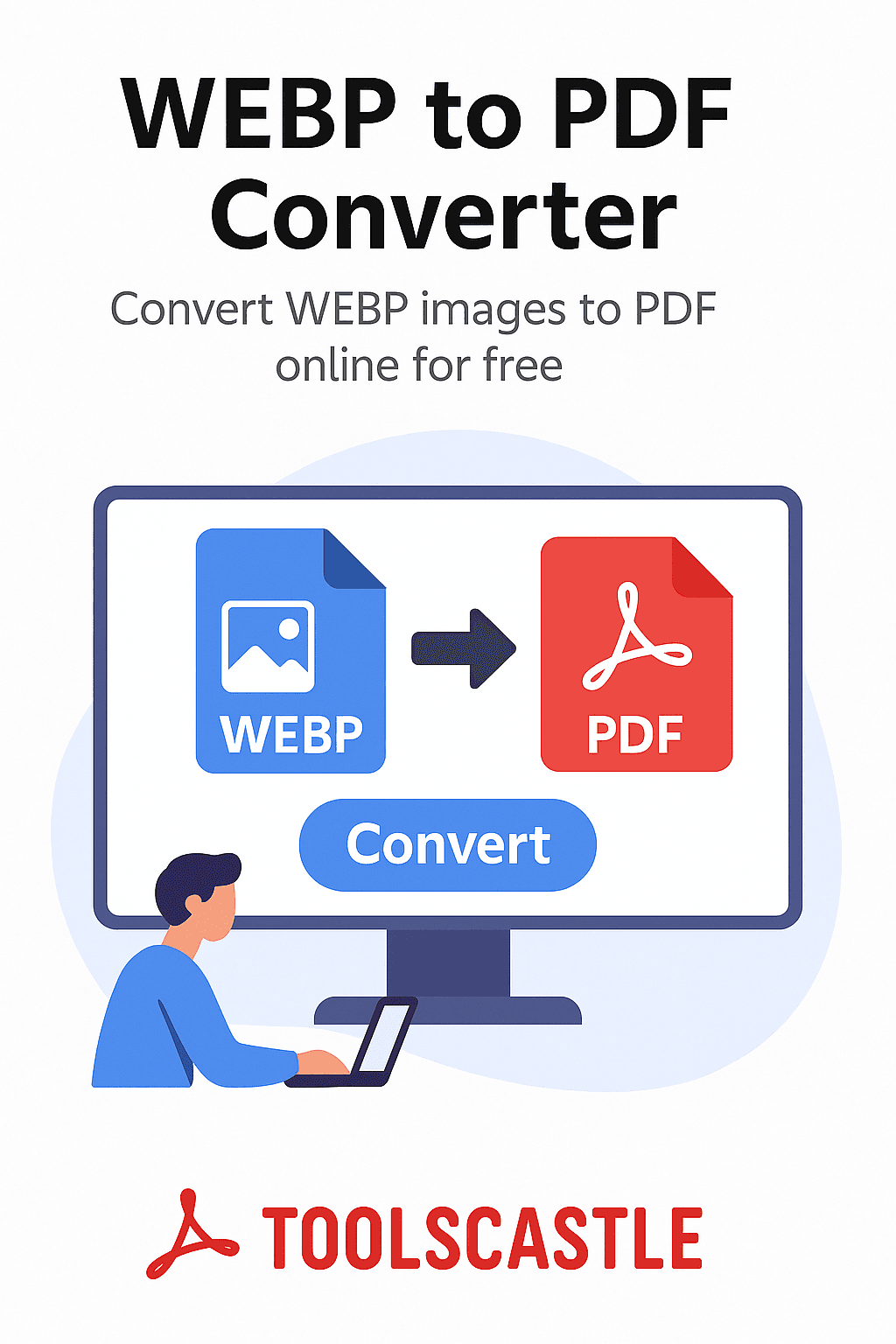
Why Convert WEBP to PDF?
PDF (Portable Document Format) is one of the most widely used file types in the United States for both personal and professional use. Converting WEBP images to PDF offers several advantages:
1. Universal Compatibility
While WEBP is supported by most modern browsers, some older devices, email clients, and software do not display it correctly. PDF files, on the other hand, can be opened on virtually any device—Windows, macOS, Linux, iOS, Android—without special software.
2. Easy Sharing
PDFs maintain consistent formatting across devices, ensuring that the recipient sees exactly what you intended—no matter what screen or operating system they’re using.
3. Better for Printing
WEBP images may lose quality when printed directly. Converting them to PDF preserves resolution and ensures professional printing results.
4. Multi-Image Compilation
Instead of sending multiple image files, you can combine several WEBP images into one PDF for easier management and presentation.
5. Secure and Professional
PDFs support password protection, watermarks, and other security features that make them ideal for professional use.
Step-by-Step Guide: How to Convert WEBP to PDF with Toolscastle
Converting WEBP images to PDF with Toolscastle is quick and requires no technical skills.
- Go to the WEBP to PDF Converter Page
Visit: https://toolscastle.com/webp-to-pdf/ - Upload Your WEBP Files
Click the upload button or drag and drop your WEBP files into the upload area. You can select one or multiple images. - Arrange the Order (Optional)
If you’re uploading multiple files, drag and drop them into your preferred sequence before conversion. - Click “Convert”
Toolscastle will instantly process your files and convert them to a PDF document while maintaining image quality. - Download Your PDF
Once complete, click “Download” to save your converted PDF to your device.
Key Features of Toolscastle’s WEBP to PDF Converter
- 100% Free – No hidden charges, subscription plans, or credit card requirements.
- High-Quality Output – Maintains image clarity, color accuracy, and sharpness.
- Secure Processing – Files are encrypted during upload and deleted automatically within 24 hours.
- Cross-Platform Access – Works on all devices, including desktop, tablet, and smartphone.
- Batch Conversion – Convert multiple WEBP files to a single PDF in one go.
- No File Size Limit – Supports large WEBP files without compression loss.
Popular Use Cases in the United States
For Designers and Photographers
Easily share your portfolio in a single PDF file that retains high resolution, making it easy for clients to view and download.
For Businesses
Convert product images or marketing visuals from WEBP to PDF for official presentations, catalogs, or email attachments.
For Students
Submit assignments, projects, or research containing images in a universally accepted PDF format.
For Legal and Administrative Work
Attach multiple evidence images in one secure PDF for court documents, insurance claims, or official records.
Best Practices for Converting WEBP to PDF
- Check Image Resolution – Make sure your WEBP files are high-quality before converting for best results.
- Combine Related Images – Group related images into one PDF for better organization.
- Use Descriptive File Names – This helps recipients identify content without opening the file.
- Compress Large PDFs – After conversion, use our Compress PDF tool for smaller file sizes.
How Toolscastle Compares to Other Online Converters
Unlike many competitors, Toolscastle offers:
- No sign-up or registration
- Faster conversion speeds
- Better security policies with automatic file deletion
- Unlimited free conversions
Related Tools on Toolscastle
- JPG to PDF Converter – Convert JPG images to PDF format.
- Merge PDF – Combine multiple PDF files into one.
- Compress PDF – Reduce file size without losing quality.
Frequently Asked Questions (FAQ)
Q: Can I convert multiple WEBP files at once?
Yes, our batch conversion feature lets you combine several images into one PDF.
Q: Will my image quality be reduced?
No, Toolscastle maintains the original quality during conversion.
Q: Is my data safe?
Absolutely. All files are encrypted and deleted automatically after 24 hours.
Q: Does this work on mobile devices?
Yes, the tool works on mobile browsers the same way it does on desktop.
Conclusion
Converting WEBP images to PDF doesn’t have to be complicated. With Toolscastle’s free WEBP to PDF Converter, you can quickly transform your images into a professional, shareable, and printable format—right from your browser, without downloads or sign-ups. Whether you’re a designer in New York, a student in California, or a business owner in Texas, our tool is designed to save you time and deliver flawless results.
Try it now at https://toolscastle.com/webp-to-pdf/ and experience the easiest way to convert WEBP to PDF online.
