Excel to PDF Converter – Free Online Spreadsheet to PDF Converter | Toolscastle
Microsoft Excel files (.xls, .xlsx) are essential for managing data, whether you’re preparing financial reports, academic research, inventory lists, or corporate schedules. However, sharing Excel spreadsheets can sometimes be inconvenient, especially when you want a document to maintain its formatting and be viewable on any device. That’s where Toolscastle’s Excel to PDF Converter comes in.
With our free online Excel to PDF tool, you can convert spreadsheets into professional-looking PDF documents in seconds—without installing software, creating an account, or compromising your file security. The conversion process preserves formatting, charts, tables, and colors, making it perfect for business, academic, and personal use.
Whether you’re in an office, a classroom, or working from home, converting Excel to PDF ensures your data is presented consistently and securely.
Why Convert Excel to PDF?
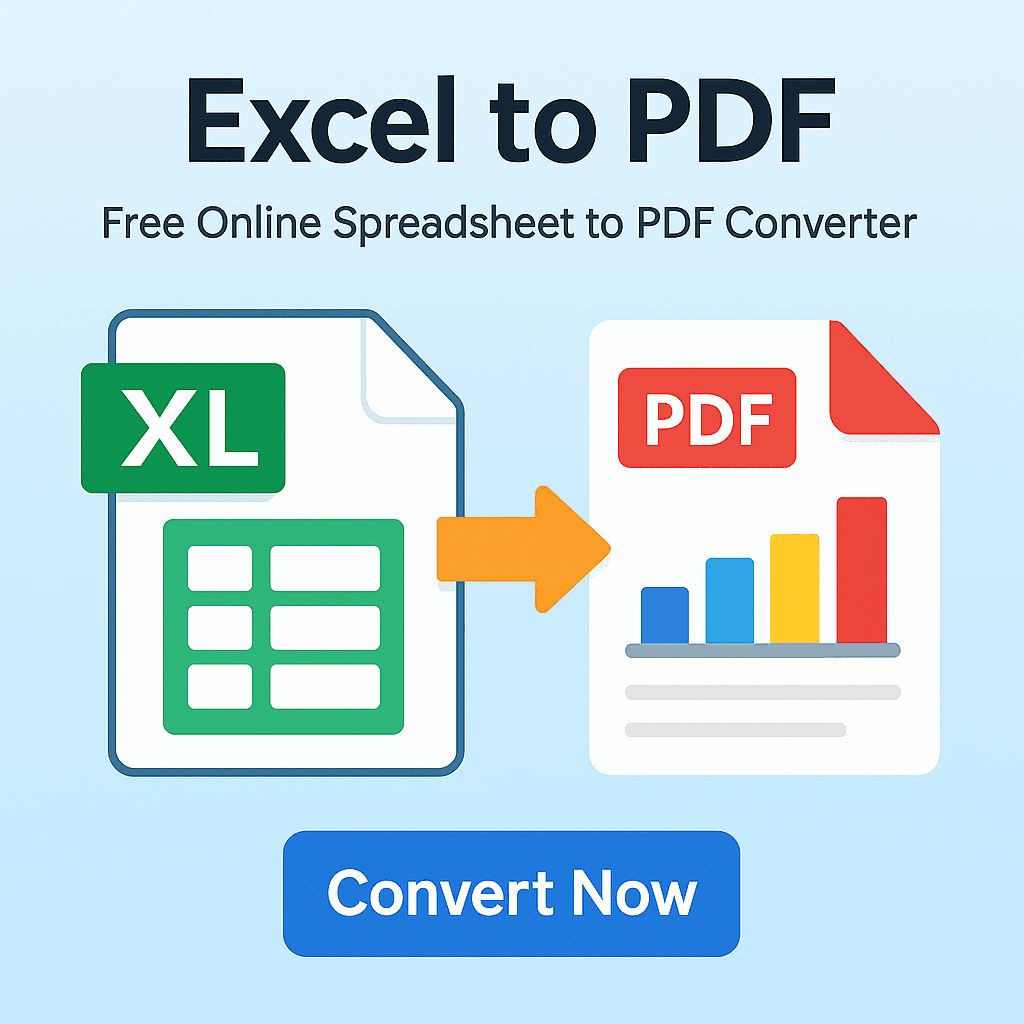
1. Universal Accessibility
PDF files can be opened on virtually any device or operating system, ensuring your spreadsheet is always viewable.
2. Preserved Formatting
Your charts, formulas, and tables remain exactly as you designed them, avoiding layout shifts that may occur when sharing raw Excel files.
3. Improved Security
PDF files can be password-protected, preventing unauthorized editing of your data.
4. Professional Presentation
Reports, proposals, and presentations look more polished in PDF format.
Step-by-Step: How to Use Toolscastle’s Excel to PDF Converter
- Go to the Excel to PDF Tool Page
Visit https://toolscastle.com/excel-to-pdf. - Upload Your Excel File
Click “Upload” or drag-and-drop your Excel file (.xls or .xlsx) into the upload area. - Automatic Conversion
Toolscastle instantly processes your file, preserving layout, colors, and charts. - Download Your PDF
Save the converted PDF to your device for easy sharing and printing.
Features of Toolscastle’s Excel to PDF Tool
- 100% Free – No subscriptions or hidden charges.
- No Registration Required – Start converting immediately.
- Secure Processing – All files are encrypted and automatically deleted within 24 hours.
- Supports Large Files – No file size limit.
- Cross-Platform – Works on Windows, macOS, Linux, iOS, and Android.
Use Cases for Excel to PDF Conversion
- Business – Convert sales reports, invoices, and financial statements to PDF for clients or colleagues.
- Education – Share student grades, schedules, and research data in a universal format.
- Personal – Save personal budgets, home inventories, or event planning sheets in PDF format.
Best Practices Before Conversion
- Check Your Layout – Ensure column widths and row heights are set properly.
- Remove Extra Sheets – Delete unused tabs before exporting.
- Use Page Breaks – Adjust page breaks in Excel to ensure clean PDF pages.
How Toolscastle Stands Out
Related Tools from Toolscastle
- Word to PDF Converter – Turn Word documents into PDFs.
- CSV to PDF Converter – Convert CSV data into a neat PDF format.
- PDF to Excel Converter – Extract spreadsheet data from PDFs.
Frequently Asked Questions (FAQ)
Q: Does Toolscastle keep my files?
A: No. All uploaded files are automatically deleted after 24 hours.
Q: Will my charts and colors be preserved?
A: Yes. The tool maintains your spreadsheet’s full formatting.
Q: Can I use the tool on my phone?
A: Absolutely. Toolscastle works on any mobile browser.
Q: Is there a file size limit?
A: No, you can convert even large Excel files without restrictions.
Conclusion
With Toolscastle’s Excel to PDF Converter, transforming your spreadsheets into shareable, professional PDFs is quick, secure, and completely free. Whether you’re a business professional, student, or everyday user, our tool ensures your data is always presented perfectly—on any device, anywhere. Try it today and experience the easiest way to convert Excel to PDF online.
