Merge PDF Online – Combine Files for Free | Toolscastle
Merge PDF Files Online for Free
PDFs are one of the most popular file formats in the United States for sharing business documents, academic research, contracts, and more. However, it’s not uncommon to find yourself with several separate PDF files that need to be combined into a single, organized document. This is where Toolscastle’s Merge PDF tool comes in.
With our free online PDF merger, you can combine multiple PDF files into one in just a few clicks—without installing software, creating an account, or compromising your file security. Designed for speed, simplicity, and convenience, Toolscastle’s tool works right in your browser on desktop, laptop, tablet, and even your smartphone.
Whether you are in a corporate office, a university library, or working remotely from home, merging PDFs can save you time, improve organization, and make your documents easier to share. In this guide, we’ll cover everything you need to know about merging PDFs online for free using Toolscastle.
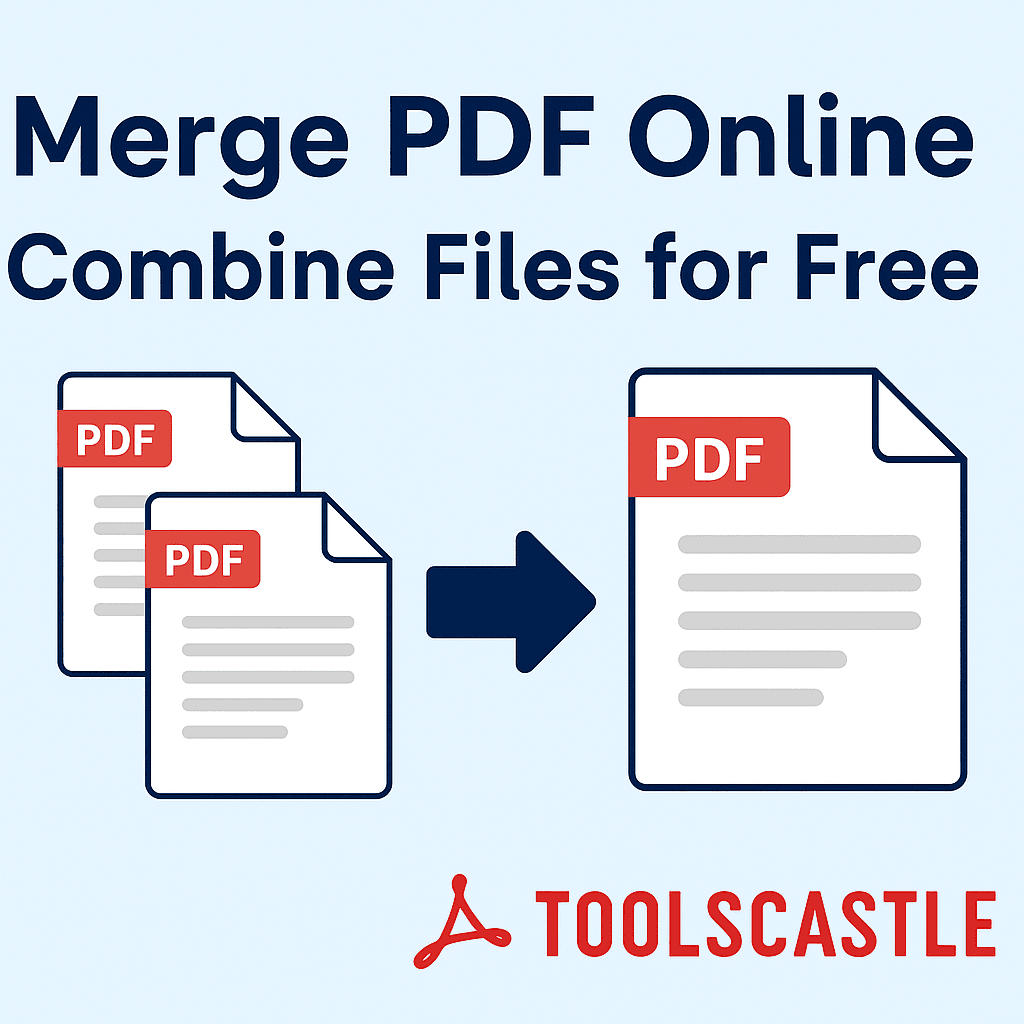
Why Merge PDF Files?
Combining PDF files offers a wide range of benefits that are especially relevant for professionals, students, and legal teams in the US.
1. Improved Organization
When you combine multiple PDF files into one, you create a single, streamlined document that is easier to navigate. No more hunting for “Part 1” and “Part 2” in your downloads folder.
2. Easier Sharing
Sending one PDF instead of multiple attachments reduces confusion and ensures the recipient receives all pages in the correct order.
3. Reduced Storage Clutter
Merging PDFs minimizes the number of files you need to store, which can save space on your device or cloud storage service.
4. Professional Presentation
For reports, contracts, and proposals, a single, well-structured PDF looks far more professional than a collection of separate files.
Step-by-Step Guide: How to Merge PDF Files with Toolscastle
- Go to the Merge PDF page
Visit https://toolscastle.com/merge-pdf/. - Upload Your Files
Click the upload button or drag-and-drop your PDF files directly into the upload area. You can upload two or more files at once. - Reorder if Needed
Drag and drop the files in the correct sequence before merging. This ensures the final PDF displays pages in the right order. - Click “Merge”
Our tool will instantly combine your files into a single document while preserving their original quality. - Download Your Merged PDF
Once the process is complete, click “Download” to save your new combined PDF to your device.
Features of Toolscastle’s Merge PDF Tool
- 100% Free – No hidden fees or subscriptions.
- Secure – Files are encrypted during transfer and deleted automatically within 24 hours.
- Cross-Platform – Works on Windows, macOS, Linux, iOS, and Android.
- Unlimited Merges – Combine as many files as you need.
- No File Size Limit – Large PDFs are supported without restrictions.
Use Cases for Merging PDFs
For Business Professionals
Merge quarterly reports, meeting minutes, and presentation slides into one cohesive file.
For Students and Educators
Combine lecture notes, assignments, and reference materials into a single, organized PDF.
For Legal Teams
Merge contracts, case files, and exhibits for court submissions or internal review.
Best Practices Before Merging PDFs
- Compress Large Files First – Use our Compress PDF tool to reduce file size without losing quality.
- Remove Unnecessary Pages – Delete pages you don’t need before merging to keep the final file concise.
- Check for Duplicates – Avoid merging the same page twice.
How Toolscastle Compares to Other PDF Merging Tools
- No Signup Required – Many competitors require creating an account; we don’t.
- Faster Processing – Our servers are optimized for speed.
- Better Privacy – We automatically delete your files after processing.
Related Tools from Toolscastle
- Compress PDF – Reduce file size without losing quality.
- Edit PDF – Make quick edits to your PDF files.
- Add Page Numbers to PDF – Add numbered pages to keep documents organized.
Frequently Asked Questions (FAQ)
Q: Is there a limit to how many PDFs I can merge?
No, you can merge as many PDFs as you like for free.
Q: Will merging reduce the quality of my PDFs?
No, Toolscastle preserves the original quality of all files.
Q: Are my files stored?
No, we delete all uploaded files from our servers within 24 hours.
Q: Can I merge PDFs on my phone?
Yes, Toolscastle works on mobile browsers just like on desktop.
Conclusion
With Toolscastle’s Merge PDF tool, combining multiple PDF files is fast, secure, and completely free. Whether you’re in the United States working in an office, attending school, or handling legal documents, this tool saves time and keeps your files organized. Try it today and experience the simplest way to merge PDFs online.
