Word to PDF – Convert Your Documents Easily Online | Toolscastle
In the United States, PDF is one of the most widely used file formats for professional, academic, and personal document sharing. Whether you’re sending a business proposal, an academic thesis, or a simple personal letter, converting your Word documents to PDF ensures they maintain their layout, fonts, and formatting across all devices. Toolscastle’s free Word to PDF converter allows you to perform this conversion instantly, securely, and without the need to install any software. Our platform is designed for speed, simplicity, and accessibility, so you can convert files directly from your desktop, laptop, tablet, or smartphone, wherever you are. In this comprehensive guide, you’ll discover everything you need to know about converting Word to PDF online for free.
Why Convert Word to PDF?
Converting Word documents to PDF offers numerous benefits, making it a crucial step for professionals, students, and anyone who values document integrity.
- Preserve Formatting Across Devices – A PDF keeps the original formatting intact, regardless of whether the recipient uses Windows, macOS, Linux, or mobile devices.
- Universal Compatibility – Unlike Word files, which require specific software to open, PDFs can be viewed on almost any device or browser without additional software.
- Professional Presentation – PDF files look more polished and consistent when used for official purposes, such as contracts, reports, and resumes.
- Security and Protection – PDFs can be password-protected or encrypted to prevent unauthorized access or editing.
- Reduced File Size – Converting to PDF can often result in smaller file sizes, making them easier to send via email or upload to the web.
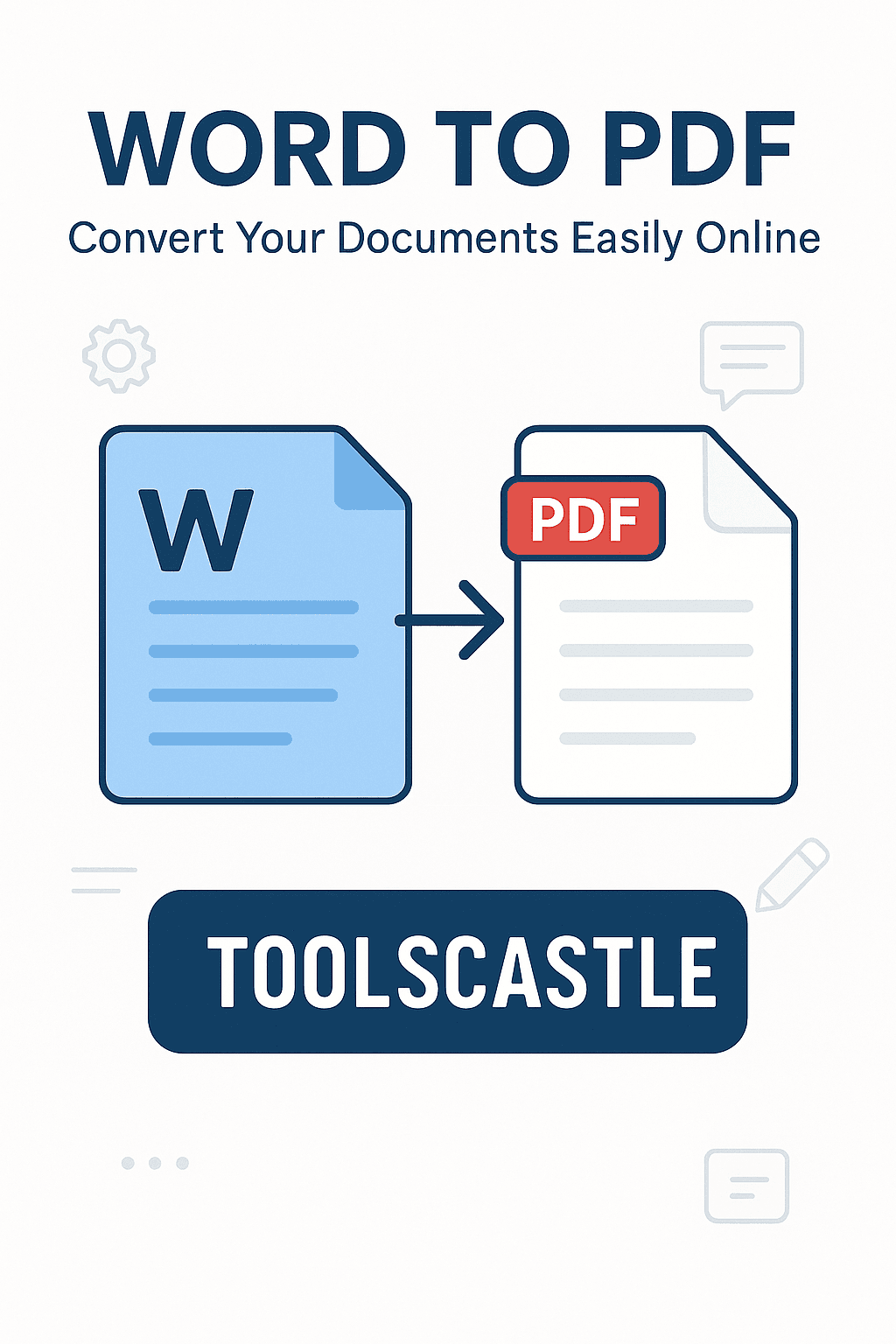
Step-by-Step Guide: How to Convert Word to PDF with Toolscastle
1. Access the Word to PDF Tool
Visit https://toolscastle.com/word-to-pdf-2/.
2. Upload Your Word File
Click the upload button or drag-and-drop your Word document (.doc or .docx) into the conversion area. You can upload from your device or even from cloud storage if your browser supports it.
3. Convert Instantly
Once uploaded, our system will automatically convert your Word file to a high-quality PDF without altering its content or design.
4. Download Your PDF
Click the “Download” button to save the converted PDF to your device. Your file will be ready for use immediately.
Features of Toolscastle’s Word to PDF Converter
- Free to Use – No hidden fees or subscriptions.
- Secure and Private – All file transfers are encrypted and automatically deleted within 24 hours.
- Cross-Platform Support – Works on Windows, macOS, Linux, iOS, and Android.
- High-Quality Output – Maintains the original layout, fonts, images, and tables.
- No Registration Required – Convert instantly without creating an account.
Practical Use Cases for Word to PDF Conversion
- For Businesses – Send professional contracts, invoices, and presentations in a fixed, tamper-proof format.
- For Students – Submit assignments, theses, and reports in a format accepted by most educational institutions.
- For Job Seekers – Ensure your resume or cover letter appears exactly as intended when viewed by recruiters.
- For Freelancers – Deliver final work to clients in a polished and secure format.
Best Practices Before Converting Word to PDF
- Proofread Your Document – Once converted, the PDF will maintain all text exactly as it appears in your Word file.
- Use High-Resolution Images – Low-quality images in Word will remain low quality in the PDF.
- Set Proper Page Margins – Ensure the document is well-formatted before converting.
- Use Compatible Fonts – Some rare fonts may not render perfectly; stick to widely supported ones.
How Toolscastle Stands Out from Other Converters
Many online Word to PDF converters require registration, impose file size limits, or insert watermarks. Toolscastle offers:
- No Account Needed – Start converting immediately.
- No Watermarks – Your PDF remains clean and professional.
- No File Size Limits – Even large Word documents are supported.
- Faster Conversion – Optimized servers ensure rapid processing.
Related Tools from Toolscastle
- Merge PDF – Combine multiple PDFs into one document.
- Compress PDF – Reduce PDF size without losing quality.
- Crop PDF – Remove unwanted margins or sections from PDFs.
Frequently Asked Questions (FAQ)
Q: Can I convert multiple Word files at once?
Currently, conversions are one file at a time, but you can use our Merge PDF tool afterward to combine multiple converted files.
Q: Will the PDF look exactly like my Word document?
Yes, Toolscastle preserves all formatting, fonts, and images.
Q: Is there a limit on file size?
No, we support files of any size without restrictions.
Q: Can I use the tool on my phone?
Yes, Toolscastle is fully mobile-friendly.
Q: How long are my files stored?
We automatically delete all files within 24 hours for your privacy.
Conclusion
With Toolscastle’s Word to PDF converter, turning your Word documents into polished, universally compatible PDFs has never been easier. Whether you’re a student in New York, a business owner in Los Angeles, or a freelancer working remotely, our tool saves you time while ensuring the highest quality output. Try our free converter today and see why Toolscastle is the go-to solution for fast, secure, and professional document conversion in the United States.
