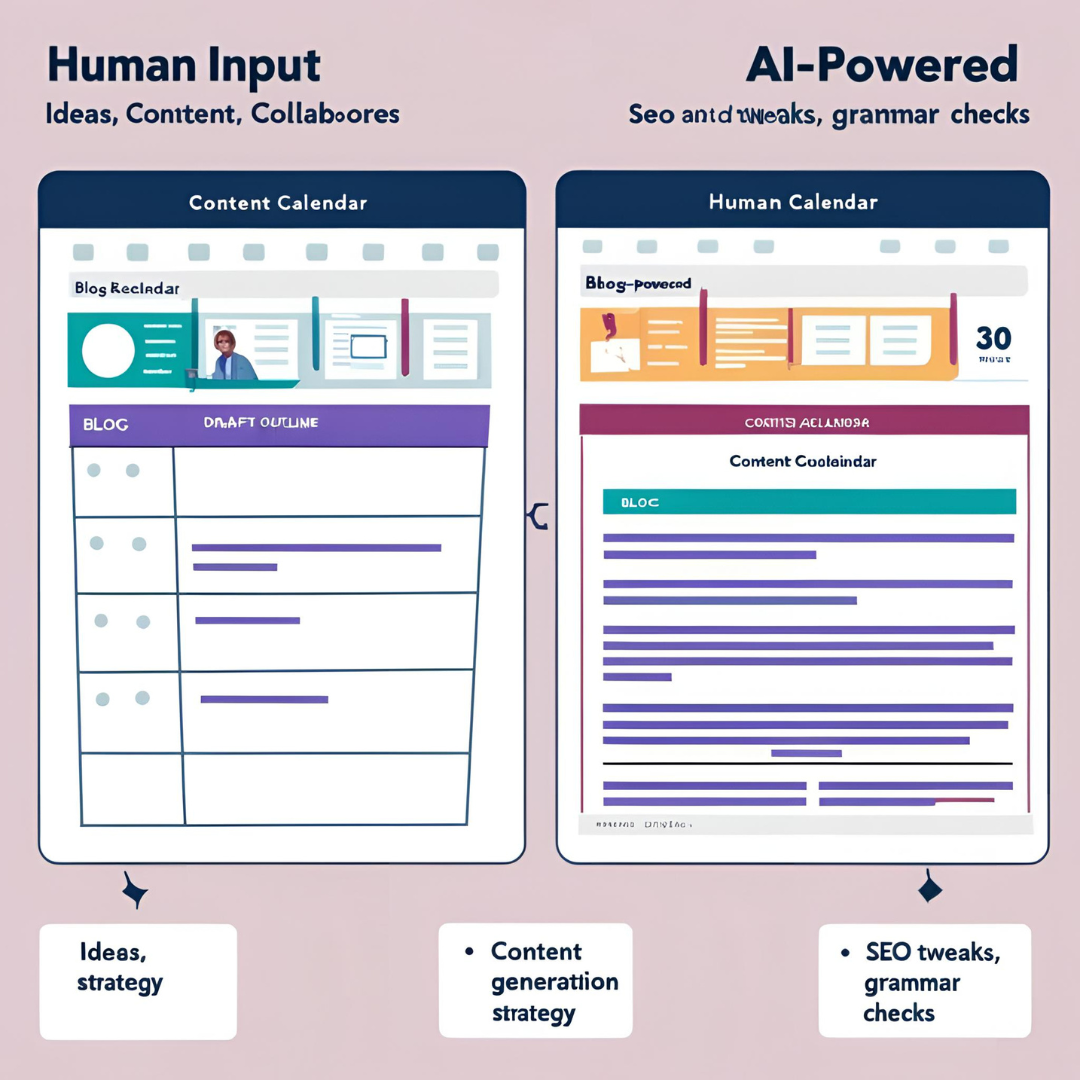Top 7 Free Keyword Research Tools for Beginners in 2025
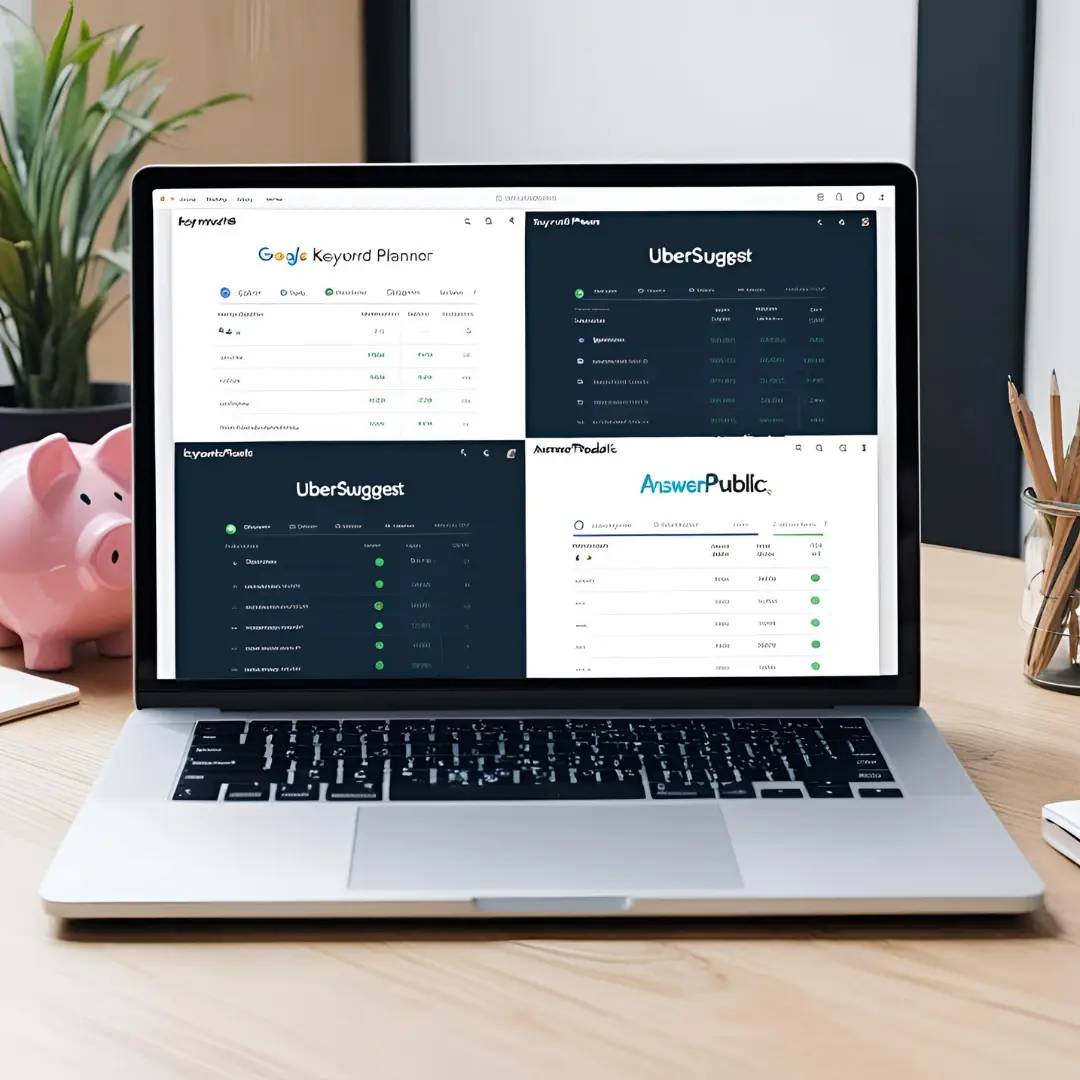
Introduction: Keyword Research on a Budget
SEO is one of the best ways to drive traffic, but professional tools like Ahrefs and SEMrush can be pricey. Fortunately, several free keyword tools offer powerful features for beginners and small businesses. Whether you’re blogging, running a YouTube channel, or managing a local website, these tools can help you find high-volume, low-competition keywords—without the monthly fee.
Table of Contents
Why Use Free Keyword Tools?
Google Keyword Planner
Ubersuggest (Free Tier)
KeywordTool.io (Free Version)
AnswerThePublic
Google Trends
Keyword Surfer (Chrome Extension)
Moz Keyword Explorer (Free Version)
Bonus: How to Combine Free Tools for Better Results
Final Thoughts
1. Why Use Free Keyword Tools?
Free tools can still offer valuable insights like:
Keyword suggestions & variations
Search volume & competition estimates
Content ideas
Trends & SERP previews
Great if you’re just starting and need data-driven strategies on a budget.
2. Google Keyword Planner
✅ Best for: PPC campaigns, local SEO, content ideas
🔧 Features:
Search volume
Related keyword suggestions
CPC data
Location targeting
Limitations:
Designed for Google Ads, not SEO
Doesn’t show exact volume unless you run ads
3. Ubersuggest (Free Tier)
✅ Best for: General SEO, content planning
🔧 Features:
Keyword ideas
SEO difficulty
SERP preview
Domain analysis
Free Limits: 3 searches/day (can extend with account)
Tip: Great for blog topic brainstorming.
4. KeywordTool.io (Free Version)
✅ Best for: YouTube, Amazon, Instagram keywords
🔧 Features:
Long-tail keyword suggestions
Autocomplete data
Platform-specific research
Free Limitations:
No volume/difficulty data (paid only)
Still useful for long-tail keyword ideas.
5. AnswerThePublic
✅ Best for: Question-based keyword ideas
🔧 Features:
Visual keyword clusters
Prepositions, comparisons, and questions
Search behavior insight
Great for creating blog topics and FAQs.
Limit: 2–3 free searches/day
6. Google Trends
✅ Best for: Seasonal & trending keywords
🔧 Features:
Interest over time
Regional interest
Related queries
Not for keyword volume, but excellent for timing and relevance.
7. Keyword Surfer (Chrome Extension)
✅ Best for: Real-time keyword data on Google
🔧 Features:
Search volume overlay in SERP
Related keyword ideas
On-page word count & keyword density
Lightweight and fast — great for real-time research while browsing.
8. Moz Keyword Explorer (Free Version)
✅ Best for: Keyword prioritization
🔧 Features:
Keyword difficulty
Organic CTR
SERP analysis
Free Limitations: 10 searches/month
Clean UI and useful if you’re publishing content less frequently.
9. Bonus: Combine Tools for Smarter SEO
You don’t have to stick to one tool.
👉 Try this beginner combo:
Use KeywordTool.io for ideas
Check Google Trends for timing
Validate with Ubersuggest
Final SERP scan using Keyword Surfer
Together, they offer a complete view—for free.
10. Final Thoughts
You don’t need to spend big to start ranking.
These free keyword tools give you enough data to compete and grow your traffic—especially if you’re a solo creator, freelancer, or new blogger.
As your brand grows, consider upgrading to pro tools like Ahrefs or SEMrush to scale.